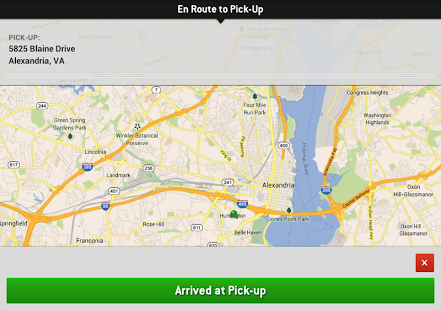Taxi Magic Driver 3.0.3.12
Paid Version
Publisher Description
For licensed drivers of taxis and other for-hire vehicles, Curb Driver allows you to receive ride orders from the award-winning Curb app.
With Curb Driver, you can:
*Make more money
*Fill your backseat
*Avoid downtime and no-shows
*Avoid weekly/monthly fees
*Use without signing a contract
Curb Driver requires you to have:
*A valid government ID
*A valid license to drive a for-hire vehicle (taxi, sedan or other)
*A working iOS smartphone with a mobile data plan (>200 MB/month)
Curb Drivers can fill their backseat during downtime, make more money everyday and attract a whole new class of customers.
Curb Drivers don’t have to worry about rider payments. Depending on your city, we can send payment to your existing payment processor or deposit it directly into your bank account. Of course, many riders still prefer to pay with cash.
Do you want to be a Curb Driver? Visit https://driver.ridecharge.com or contact us at driver_support@gocurb.com. You can also apply within the app.
About Taxi Magic Driver
Taxi Magic Driver is a paid app for Android published in the Other list of apps, part of Home & Hobby.
The company that develops Taxi Magic Driver is RideCharge, Inc.. The latest version released by its developer is 3.0.3.12. This app was rated by 1 users of our site and has an average rating of 5.0.
To install Taxi Magic Driver on your Android device, just click the green Continue To App button above to start the installation process. The app is listed on our website since 2014-09-16 and was downloaded 17 times. We have already checked if the download link is safe, however for your own protection we recommend that you scan the downloaded app with your antivirus. Your antivirus may detect the Taxi Magic Driver as malware as malware if the download link to com.ridecharge.android.drivermagic is broken.
How to install Taxi Magic Driver on your Android device:
- Click on the Continue To App button on our website. This will redirect you to Google Play.
- Once the Taxi Magic Driver is shown in the Google Play listing of your Android device, you can start its download and installation. Tap on the Install button located below the search bar and to the right of the app icon.
- A pop-up window with the permissions required by Taxi Magic Driver will be shown. Click on Accept to continue the process.
- Taxi Magic Driver will be downloaded onto your device, displaying a progress. Once the download completes, the installation will start and you'll get a notification after the installation is finished.